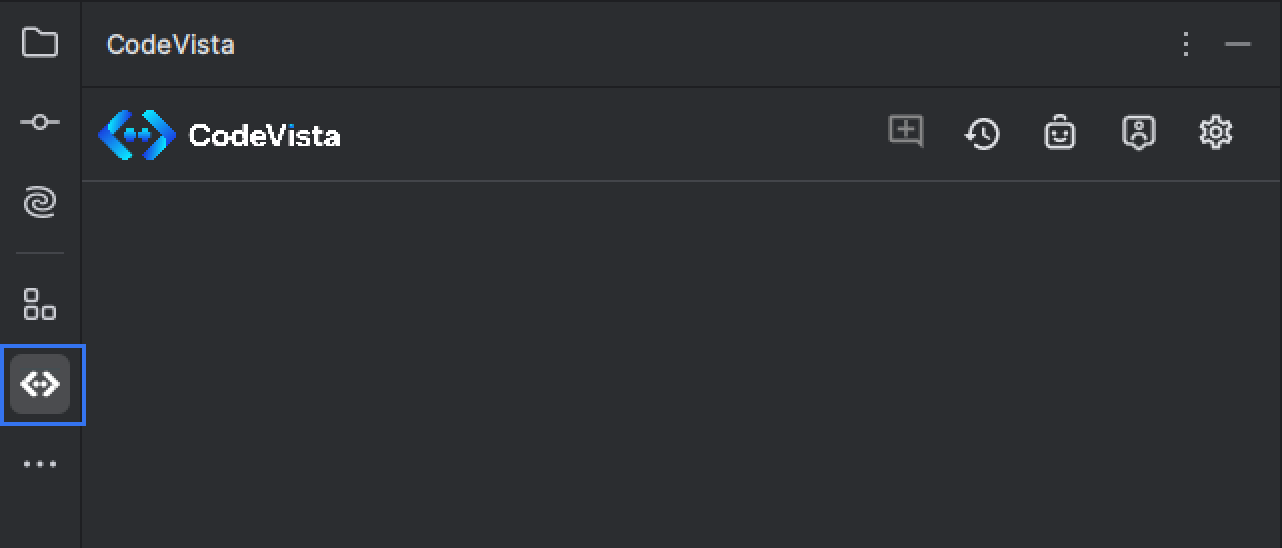Installation
Install CodeVista IDE Extension
-
Find the the latest version of the CodeVista - AI Coding Assistant extension from Marketplace. This version is designed by AIC and for anyone who is a developer.
-
Alternatively, if you can also search for CodeVista directly in Plugins from intelliJ.
-
There are two versions of CodeVista on intelliJ extension Plugins Marketplace.
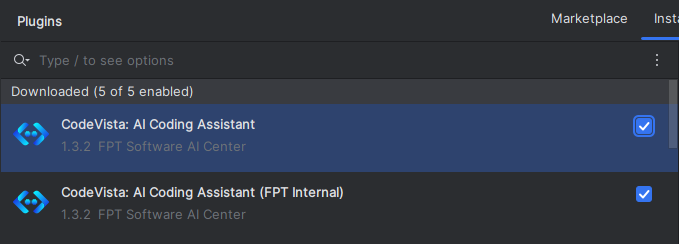
Only use one instance CodeVista: AI Coding Assistant or CodeVista: AI Coding Assistant (FPT Internal). Do not use both of these instance at once, it may cause bugs to occur.
Enable CodeVista Extension
- After installation, the CodeVista extension should be enabled automatically.
- If not, you can enable it manually by clicking the "Reload" button in the Extensions view.
After installing the extension, the right side activity bar will display an icon for CodeVista. Click this icon, and CodeVista's panel will open. This interface is used to start a Chat, run CodeVista commands or get access to relevant resources.