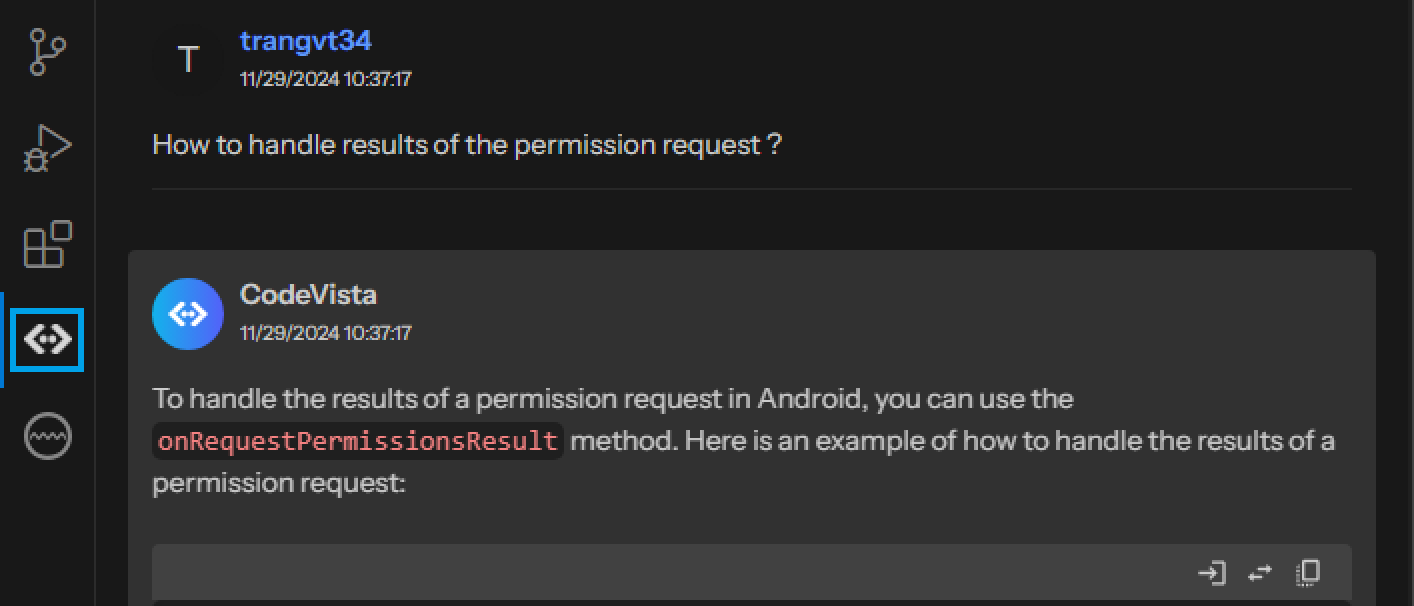Installation
Install CodeVista IDE Extension
-
Find the the latest version of the CodeVista - AI Coding Assistant extension from Marketplace. This is the version managed by AIC team. This version is for anyone who is a developer.
-
Alternatively, if you can also search for CodeVista extension directly in Visual Studio Code.
Marketplace: https://marketplace.visualstudio.com/items?itemName=AIC.codeVista
Enable CodeVista Extension
- After installation, the CodeVista extension should be enabled automatically.
- If not, you can enable it manually by clicking the "Reload" button in the Extensions view.
- After installing the extension, the side activity bar will display an icon for CodeVista. Click this to choose CodeVista icon, and CodeVista's panel will open.