Get started with CodeVista capabilities
Chat
Enter your coding question or task in the chat box. For example, you can ask:
Write me a script in JavaScript to call OpenWeather API to get latest temperature.
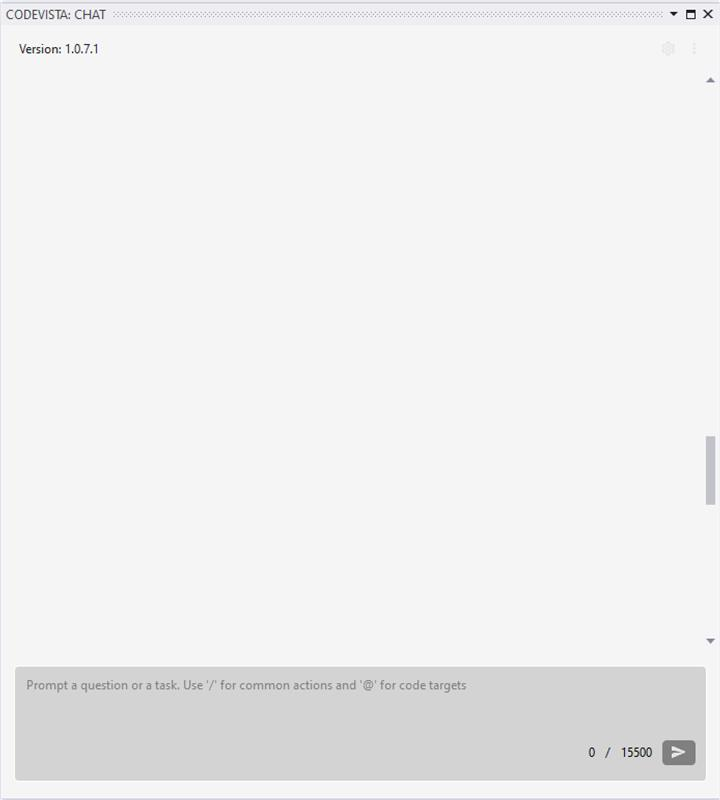
Autocompletion
CodeVista can autocomplete single lines or whole functions in any programming languages, configuration file, or documentation.
As you type, CodeVista will suggest relevant completions powered by our state-of-the art LLM coding models. Hit Tab to apply the suggestion to your code
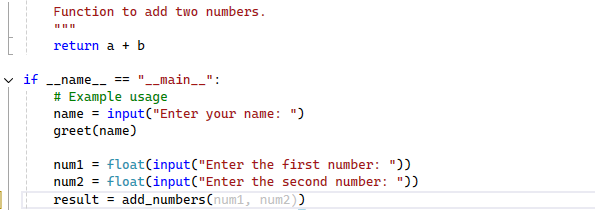
Code Targets
These are quick way you can ask for help on any text-based snippet you've highlighted. You can highlight a block of code and ask CodeVista a question:
-
Type @selected_code in the prompt to include the currently selected code in your editor.
For example:
Write unit tests for this module @selected_code
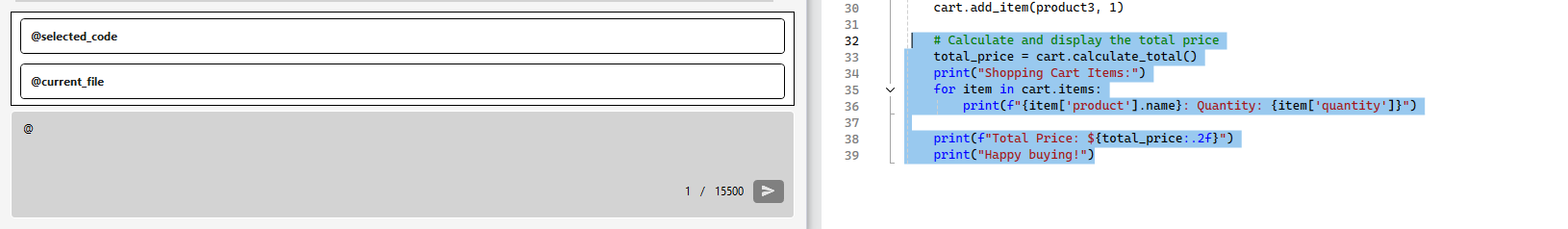
-
Type @current_file in the prompt to include the entire content of the current file in your editor.
Example:
Help me add docstrings to all functions in @current_file
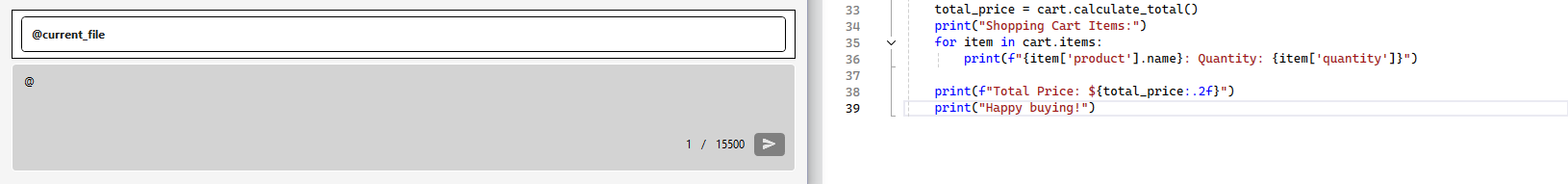
-
If you've uploaded files using the Code Context feature, you can reference them by typing
@file:fileName,@function:functionName, or@class:className.Example:
Explain the purpose of @function:calculateTotalCost.
Predefined Actions
Type / to access predefined actions for common coding tasks like explain, comment, and fix.
Predefined Actions
| Action | Example | Description |
|---|---|---|
| /explain | /explain [paste code snippet or description here] | Ask CodeVista to explain the provided code snippet or concept. |
| /fix | /fix This code is throwing an error: [paste error and code here] | Ask CodeVista to identify and fix the problem in the provided code that is throwing an error. |
| /web_search | /web_search [paste code snippet here] | Perform a web search on the internet for the provided code snippet. |
Tips: You can chain a Code Target with a Predefined Action to quickly perform an action on a code snippet.
Example:
/fix This code is throwing an error: [paste error and code here]