Start Your First Conversation
To open CodeVista window chat, choose View >> Other Windows >> CODEVISTA CHAT
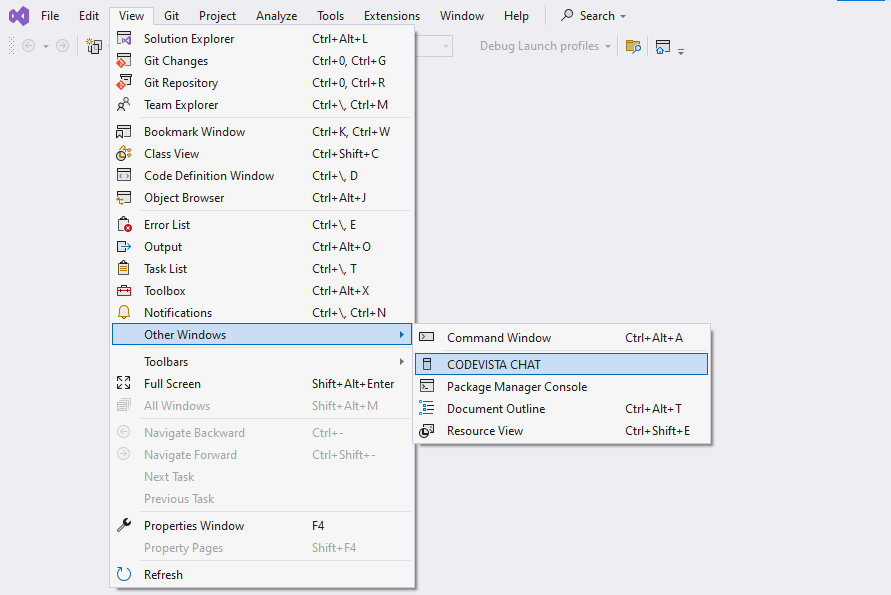
Start your first chat by clicking on the chat box to input prompt and hit Enter to send your first message to CodeVista assistant.
To open CodeVista window chat, choose View >> Other Windows >> CODEVISTA CHAT
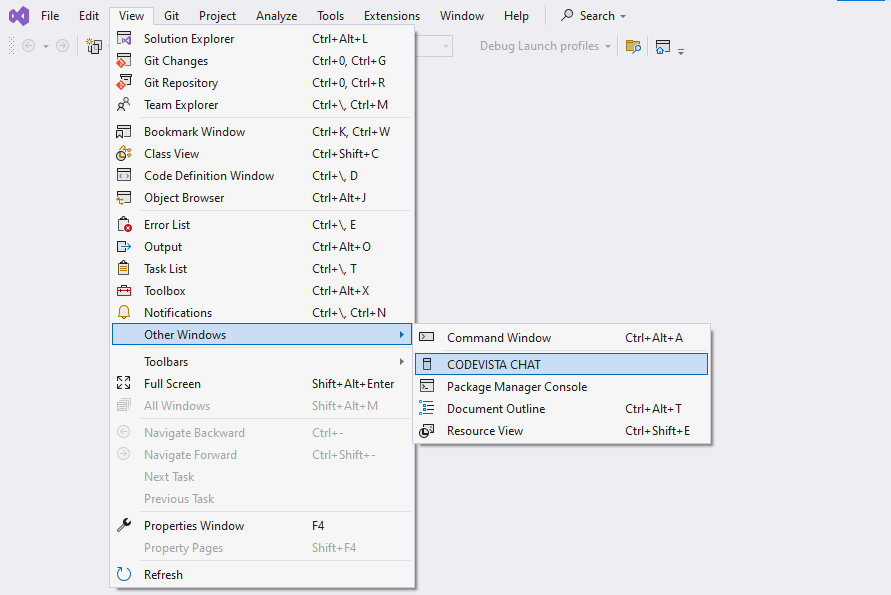
Start your first chat by clicking on the chat box to input prompt and hit Enter to send your first message to CodeVista assistant.