Usage and Pricing
| Metric | Quota | Notes |
|---|---|---|
| Metric | Quota | Notes |
| Requests per day | 200 | Refilled at midnight GMT +7 |
| File uploads | 500 | Maximum number of files you can upload to CodeVista's Code Context feature. |
Increasing Quotas
Quotas can be increased through a quota increase request process. Consult the appropriate documentation or contact the AIC team for more information on the quota increase request process.
Monitoring Usage
CodeVista provides usage monitoring tools to help you track your quota consumption and ensure efficient utilization of resources.
Remaining Daily Request Quota
User can check their remaining daily request quota and the number of files you have uploaded through the user interface.
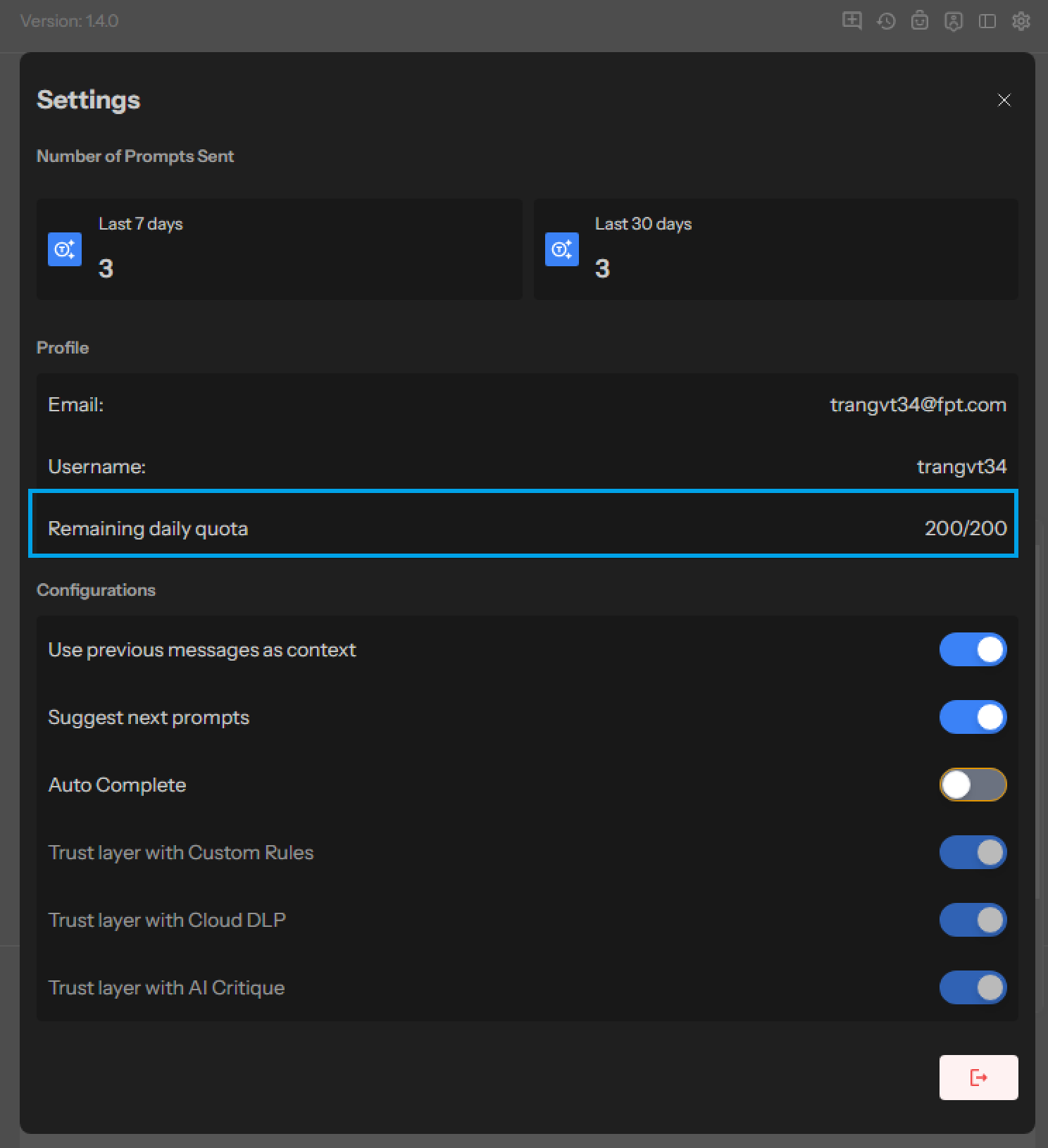
User Analytics
User can check their remaining daily request quota and the number of files you have uploaded through the user interface.
Quota Limits Error
- If you exceed the daily request quota or the file upload limit, CodeVista will prevent you from submitting additional requests or uploading more files until the quotas are refreshed or increased.
- Attempts to exceed the quotas will result in an error message or notification, indicating that you have reached the usage limit.
Best Practices to Manage Usage
- Plan your usage carefully, considering your project requirements and the available quotas.
- Prioritize your prompts or queries to ensure that you utilize your daily request quota efficiently.
- Regularly review and clean up any unused or outdated files uploaded to CodeVista to free up space for new file uploads.
- If you anticipate needing higher quotas, submit a quota increase request in advance to avoid disruptions to your workflow.