Inline Chat
CodeVista offers an inline chat feature that allows users to directly ask questions about their code within the coding file.
To use CodeVista's inline chat feature on your IDE, please follow these instructions:
- Opening a coding file.
- Hovering over the line where they want to ask a question.
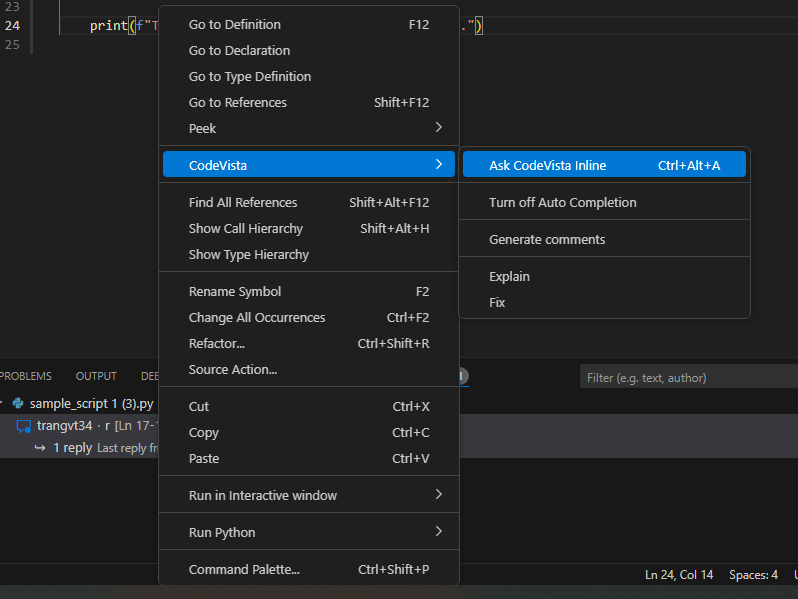
- Or click the plus sign that appears, and typing their query into the chat window.
- Then click Ask CodeVista will generate a relevant response.
The inline chat feature allows users to ask questions about various code snippet within the same coding file. Users can close or remove individual or multiple chat windows by clicking the icon positioned in the top right corner of each chat window. Refer to the image below:
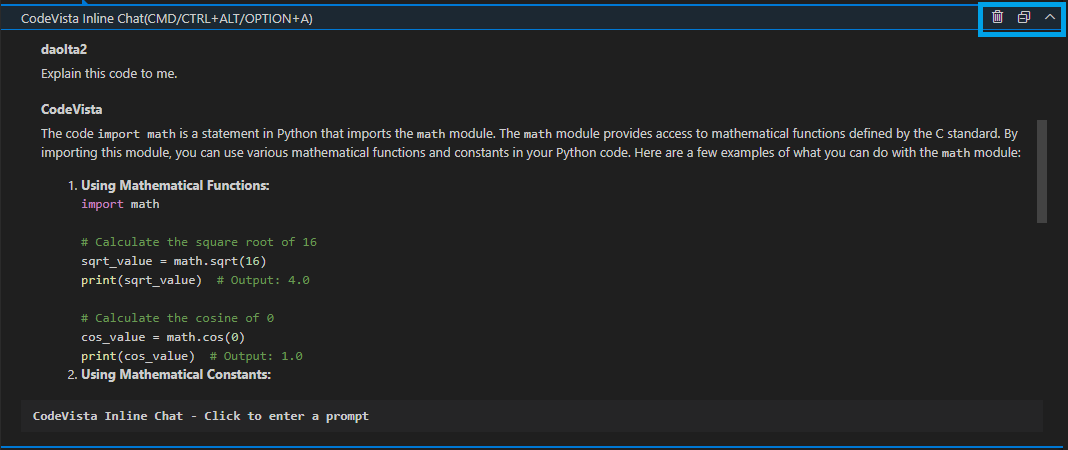
From left to right, the icons represent:
- Remove Inline Chat
- Collapse all Inline Chat
- Collapse current Inline Chat