Feedback system
CodeVista Feedback system feature guide
CodeVista provides a feedback system that allows users to submit feedback about bugs or suggestions for improvement to CodeVista Admin. We will fix bugs or consider adjusting CodeVista to improve its performance.
Users can submit feedback on the following topics:
- /feedback_bug: Report bugs, screenshots are required.
- /feedback_feature: Recommend a new feature.
- /feedback_support_ticket: Support requests to the team to resolve issues.
- /feedback_comments: General comment on areas of CodeVista that users feel need improvement.
To use the feedback system:
-
- In the chat window, type "/" and CodeVista will display the options as shown in the image.
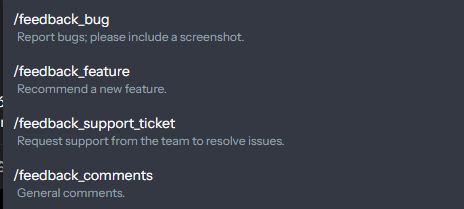
-
- Select the desired feedback type from the four options.
-
- Input information and attach an image if necessary.
-
- Once you have completed inputting information and images, click to send feedback.
Users can click on the feedback icon in the upper right corner of the screen to view the feedback guidelines.