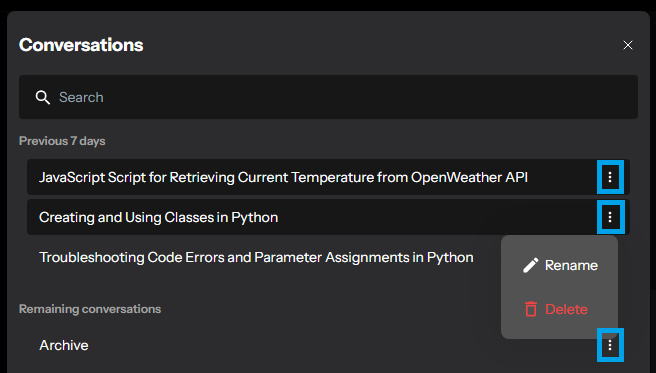Multi-chat Conversation
With CodeVista's multi-chat conversation feature, youClick 'New conversation' at the top right corner of the chat window as shown in the image below to start a new conversation. can create separate chat boxes for different topics. You can easily view all your conversations in a list. CodeVista will automatically suggest a name for each conversation based on the latest messages. You can customize or delete conversations anytime.
To get started:
-
Create a new chat:
- Click New conversation at the top right corner of the chat window as shown in the image below to start a new conversation.
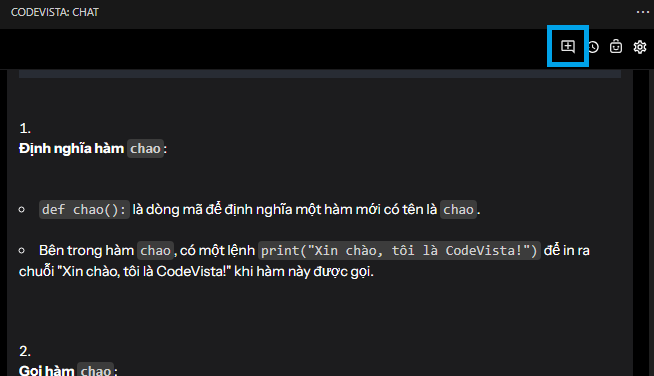
- Ask CodeVista anything in the new chat window.
-
View your chats:
- Click the History icon at the top right corner of the chat window as the image below to see all your conversations.
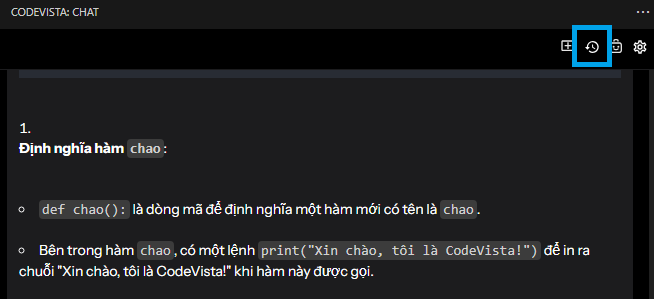
- Your chat conversations will be listed in chronological order, with the most recent ones at the top. You'll see a section for conversations from the past 7 days and another for conversations from the past 30 days. To find a specific conversation, simply use the search bar
-
Edit your chats:
- After viewing the list of chat conversations, you can delete or rename a chat by clicking the three-dot icon next to it.